Creating a Master Document
From the File menu, choose New > Master Document.
The Navigator window opens with Text highlighted. Type an introduction or enter some text on the blank page. This ensures that after you edit an existing style in the Master Document you see a changed style when viewing the subdocuments.
Click and hold the Insert icon.
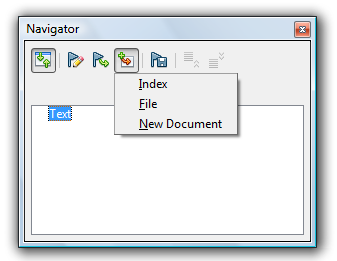
Figure 16: Master Document Navigator: Insert icon.
Choose File to insert an existing file as a subdocument.
Browse to locate the file you want to insert and click Insert.
Repeat steps 3-5 until you have inserted all subdocuments.
Close the Navigator window and save the file.
master_documentfrank_loehmann2009-07-15t184719pers/creating_a_master_document.md
Other options
lorem ipsum ...