Listing Appendices in the Table of Contents
In order to have the appendix headings listed in the Table of Contents, every appendix heading has to be selected and registered.
Place your cursor at the beginning of the appendix chapter heading.
From the Insert menu, choose Indexes and Tables > Entry.
Select Table of Contents from the Index menu.
Type a name in the Entry field.
Click Insert.
Click Close.
Repeat for each appendix chapter.
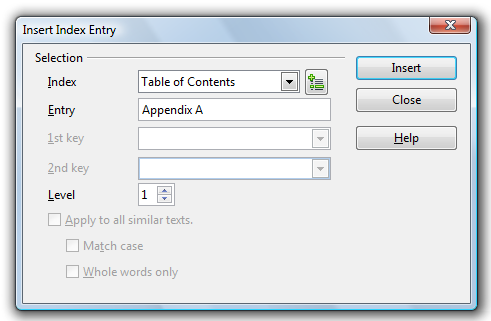 Figure 18: Registering an appendix chapter in the Table of Contents.
Figure 18: Registering an appendix chapter in the Table of Contents.