Chapter Numbering for Appendices
Numbering of pages in appendices is continual. However, chapter numbering is not included for appendices. This means you should apply the above-described trick of using paragraph style Heading 1 Without Numbering (see the Cloning a Heading section). Numbering of appendices is most conveniently done by using the number range as described below.
Insert the word Appendix at the start of the appendix.
Change the paragraph style to Heading 1 Without Numbering.
From the Insert menu, choose Fields > Other.
Click the Variables tab.
In the Type column, select Number Range.
In the Format column, select A B C and click OK.
Repeat for each Appendix.
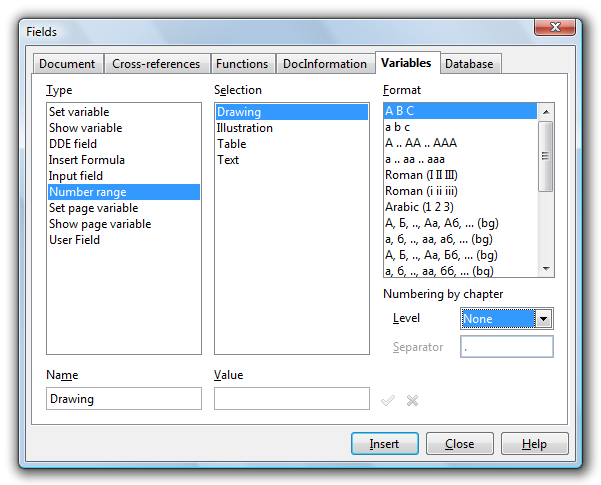 Figure 17: Numbering appendices by inserting a variable field.
Figure 17: Numbering appendices by inserting a variable field.